小程序端
云函数
const cloud = require("wx-server-sdk");
cloud.init({
env: "xly-ba27v",
});
const db = cloud.database();
const todo = db.collection("test");
// 云函数入口函数
exports.main = async (event, context) => {
// console.lo
const wxcontext = cloud.getwxcontext();
return await todo
.add({
data: {
todo: event.todo,
_openid: wxcontext.openid,
other: "云函数端数据",
},
})
.then((res) => {
console.log(res);
});
};
小程序端调用云函数
data: {
todo:""
},
primary:function(){
wx.cloud.callfunction({
name:"test",
data:{
todo:"吃饭"
}
}).then(res => {
// this.setdata({todo:res.data})
console.log(res)
})
},
//获取临时文件路径
choosemessagefile(){
const files = this.data.files
wx.choosemessagefile({
count: 2,
success: res => {
console.log('选择文件之后的res',res)
let tempfilepaths = res.tempfiles
this.setdata({ tempfilepaths: tempfilepaths })
console.log('选择文件之后的files', tempfilepaths)
}
})
},
// 将临时文件上传到云存储指定云文件里
uploadfiles(e) {
const filepath = this.data.tempfilepaths[0].path
const cloudpath = `cloudbase/${date.now()}-${math.floor(math.random(0, 1) * 1000)}` filepath.match(/\.[^.] ?$/)
wx.cloud.uploadfile({
cloudpath,filepath
}).then(res => {
console.log(res)
}).catch(error => {
console.log("文件上传失败",error)
})
},
小程序端视图层
web 端
环境准备
登陆腾讯云新建环境,使用免费版
云函数
安装 cli 工具npm i -g @cloudbase/cli
cloudbase 命令可以简写成 tcb
查看版本tcb -v
尝试登陆tcb login
初始化一个项目mkdir my-cloudbase-app,tcb init
部署函数tcb functions:deploy app
查看函数列表tcb functions:list
下载云函数cloudbase functions:download
默认情况下,函数代码会下载到 functionroot 下,以函数名称作为存储文件夹,你可以指定函数存放的文件夹地址,函数的所有代码文件会直接下载到指定的文件夹中
查看函数详情cloudbase functions:detail app,查看所有详情cloudbase functions:detail
删除函数cloudbase functions:delete app,删除所有cloudbase functions:delete
赋值函数cloudbase functions:copy app app2
更新函数代码cloudbase functions:code:update app
functions:code:update 命令和 functions:deploy 命令的主要区别是:functions:code:update 命令只会更新函数的代码以及执行入口,不会修改函数的其他配置,而 functions:deploy 命令则会修改函数的代码、配置
云存储
上传文件cloudbase storage:upload localpath cloudpath,当 cli 检测到 localpath 为文件夹时,会自动上传文件内的所有文件。
下载文件cloudbase storage:download cloudpath localpath,下载文件夹cloudbase storage:download cloudpath localpath --dir
查看日志cloudbase functions:log app
删除文件cloudbase storage:delete cloudpath,删除文件夹cloudbase storage:delete cloudpath --dir
文件列表cloudbase storage:list cloudpath
获取文件访问链接cloudbase storage:url cloudpath
获取文件详细信息cloudbase storage:detail cloudpath
查看权限cloudbase storage:get-acl,设置权限cloudbase storage:set-acl
调用云函数
需要起一个服务在根目录下npx server或http-server
document
微信公众号登录
const auth = app.auth();
async function login() {
// 1. 建议登录前先判断当前是否已经登录
const loginstate = await auth.getloginstate();
if (!loginstate) {
// 2. 调用微信登录api
await auth
.weixinauthprovider({
appid: "xxx", // 微信公众号的appid
scope: "xxx",
})
.signin();
}
}
数据库操作
const db = app.database();
const collection = db.collection("file");
collection
.add({
name: "ben",
})
.then((res) => {
console.log(res);
});
文件操作
app.gettempfile.then((res) => {
res.filelist.foreach((el) => {
if (el.code === "success") {
console.log(el.tempfileurl);
return el.tempfileurl;
} else {
//获取下载链接失败
}
});
});
部署 hugo
在 github 下载成品https://github.com/gohugoio/hugo/releases,mac 下使用可brew install hugo
生成一个博客站点hugo new site myblog
https://themes.gohugo.io/hugo-theme-m10c/
下载主题git clone https://github.com/vaga/hugo-theme-m10c.git m10c
在 config.toml 文件中添加以下行:
baseurl = "https://example.org/"
languagecode = "en-us"
title = "my new hugo site"
theme = "m10c"
本地启动hugo server -d
新建一篇文章hugo new post/blog.md
部署到云端
hugo --baseurl="https://web-d68cb1.tcloudbaseapp.com/" --builddrafts
cloudbase hosting:deploy ./public -e web-d68cb1
flutter 端
原文链接:http://www.cnblogs.com/ycoder/p/12741439.html


 新月异
新月异
